Welcome to a Smarter, Simpler Donesafe
Your Donesafe experience is evolving, and it’s built for where you’re going next.
We’ve redesigned the Donesafe interface to be more intuitive, accessible, and powerful without adding complexity.
This update is shaped by user feedback and will roll out automatically to all clients with support at every step.
No disruption. No surprises. Just a smoother, smarter way to work.
Watch what’s new(Opens in a new tab)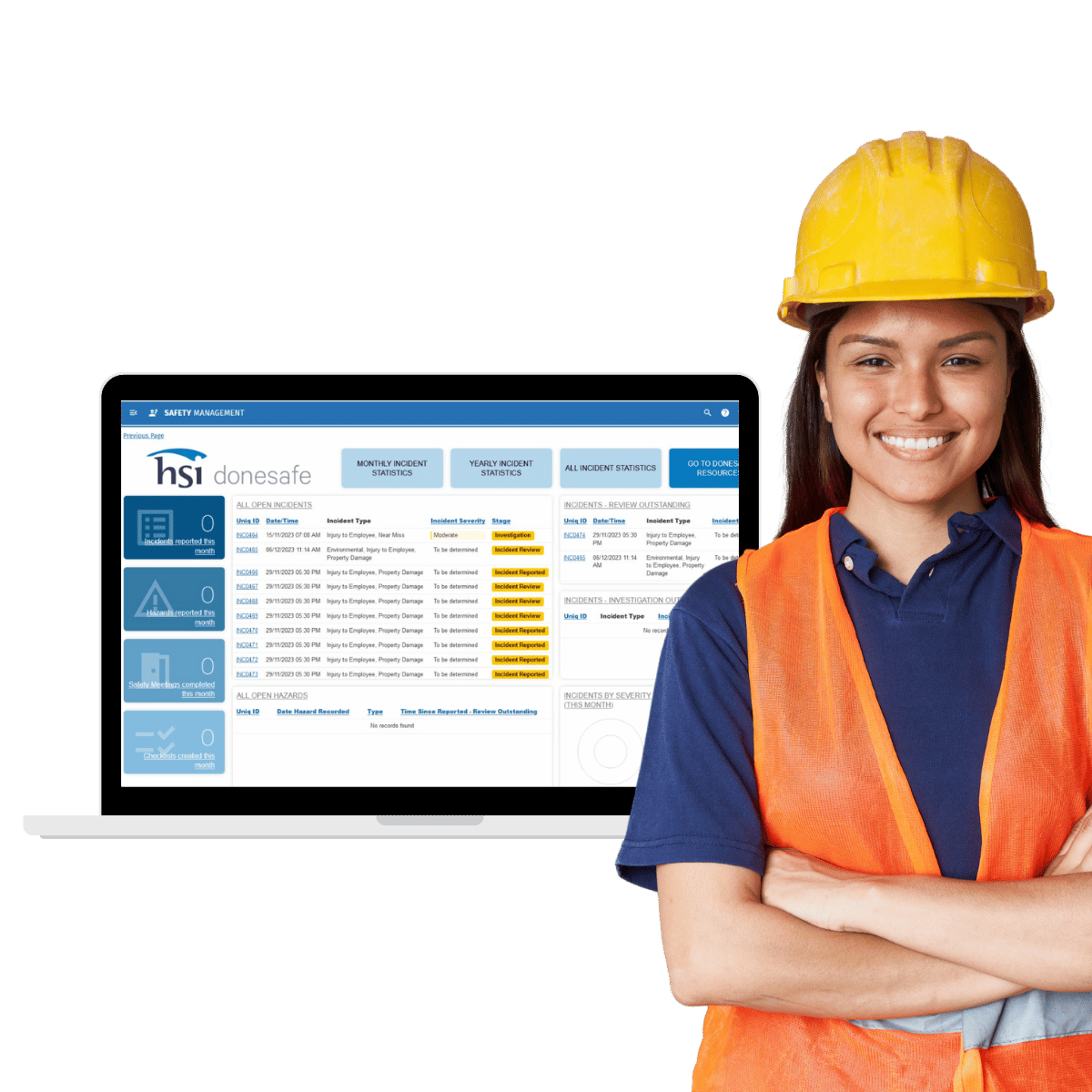
BUILT WITH YOUR TEAM IN MIND
Designed for how you work
and where you’re headed.
We’ve listened to your feedback. The new Donesafe experience brings enhancements that matter for busy teams managing safety, compliance, and risk every day.
Look forward to:
- Simpler navigation to save time
- Breadcrumb navigation so you always know where you are
- WCAG 2.0 AA alignment to meet accessibility needs
- AI-powered tools to summarise and streamline work (coming soon)
- Access to the Donesafe mobile app on iOS and Android (online and offline)
- A consistent look and feel across all HSI products making expansion seamless
There’s nothing you need to “do”
It’s intuitive, automatic, and no disruption to your day-to-day.
When your update is scheduled, everything will happen automatically in the background. There’s no toggle to switch, no complex setup, and no retraining needed. If your team is already logged in, they’ll simply see the new UI the next time they move between screens.
The Donesafe you know will work as it always has, just better.
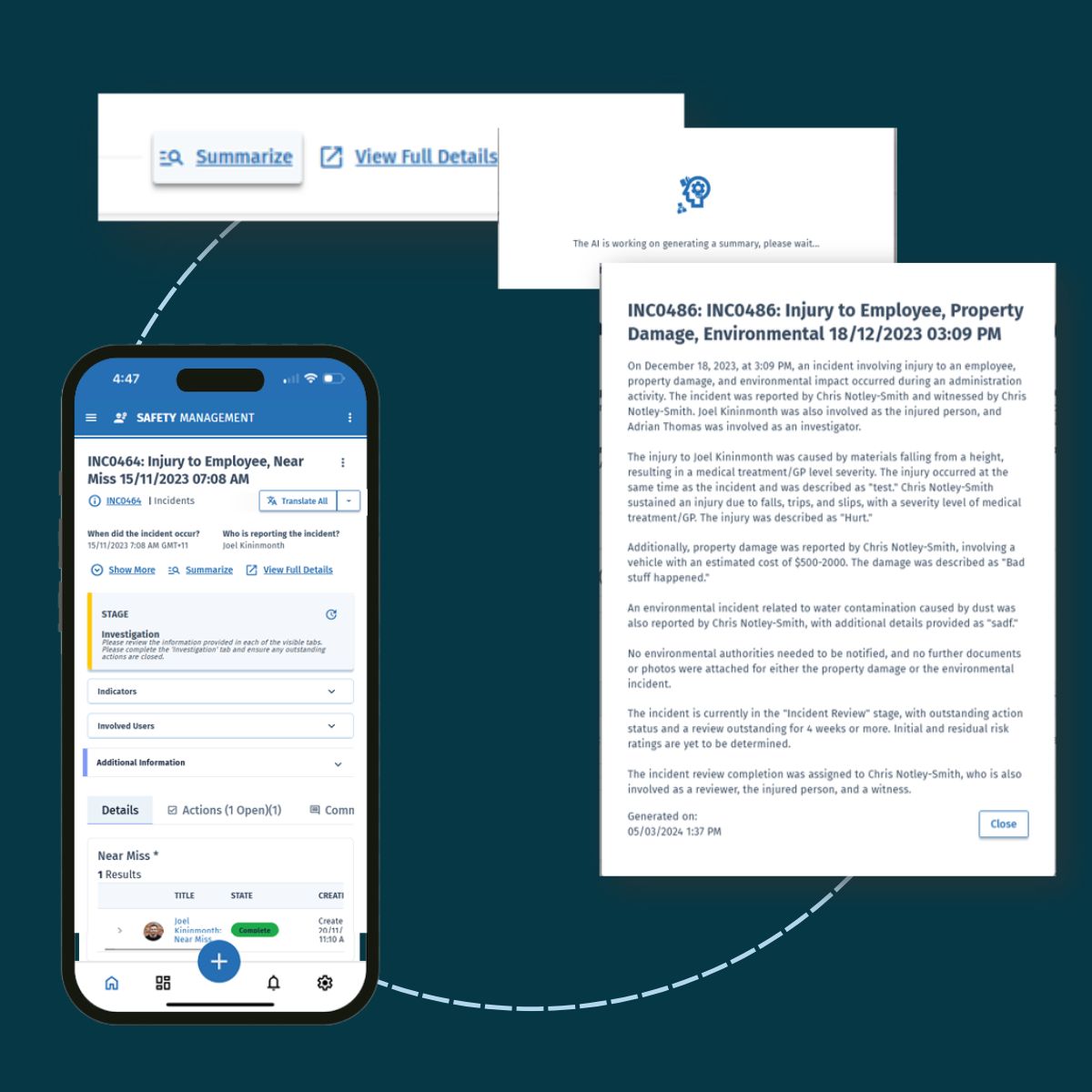
A better experience today, and
more powerful tools tomorrow
The New UI is a more intuitive foundation to support how your team works now and into the future.
What’s new (and what’s coming):
- Accessibility, built in
WCAG 2.0 AA compliance ensures a more inclusive experience across your workforce - Native mobile app
Work seamlessly in the field or offline with access through our native mobile app - AI-powered support
New features like auto-summary tools (coming soon) help reduce admin time and improve clarity - Guidance at every step
In-system prompts provide instant help, right when and where you need it - A connected future
A consistent interface across Donesafe and the wider HSI ecosystem allows for seamless integration with future tools

Support every step of the way
Before your rollout, the HSI project team will be in touch to guide you through what’s ahead.
You’ll have:
- A clear checklist to help you get ready
- Step-by-step guidance for your users built into the platform
- Access to help whenever you need it
Want early access? Let your CSM or the support team know.
Got questions? We’ve got the answers
When can I get the New UI?
The New UI is being made available progressively. We’ll let you know as soon as it’s ready for your Donesafe environment.
How do I get the New UI?
The team at HSI will reach out to the key contacts in your business a few months ahead of your roll out, guiding you through how to prepare.
If I enable the New UI will it be enabled for all users?
Yes, the New UI will be applied account wide and cannot be configured by user type.
If I enable the New UI will I be able to switch back to the current UI?
The roll out of the New UI is a one directional enhancement.
What if I am logged in when the New UI is rolled out?
Your session will continue, the next page you navigate to will display as the New UI.
Are there any features exclusive to the new UI?
Yes, WACG compliance, Access to Native App, Access to upcoming AI features and a range of other upcoming system innovations.
Will you be retiring the current UI?
Yes, the current UI will be gradually phased out in the future. While we don’t have a specific date to share yet, we’ll provide plenty of notice before it’s no longer available so you have time to prepare.
Will users be required to switch to the New UI, if so, when?
We encourage all users to switch over to take full advantage of the improved experience and features. There’s no hard cut-off date yet, so you’ll be given plenty of notice ahead of any required changes.
What is Breadcrumb navigation?
Breadcrumb navigation shows you where you are in the system and the steps you took to get there. It helps you easily backtrack to previous pages without starting over.
Who can I contact for support or to express interest in early access?
If you have questions or would like early access to the New UI, please reach out to your Customer Service Manager or contact the Support Team.
How do I access Solv from Donesafe?
Stay tuned! This will become available through the new UI in future releases.
Will my existing data and workflows be impacted by the new UI?
No, your data and workflows remain intact. The New UI is a visual and usability upgrade designed to enhance your experience without disrupting your processes.
Market leader and award-winning innovator






