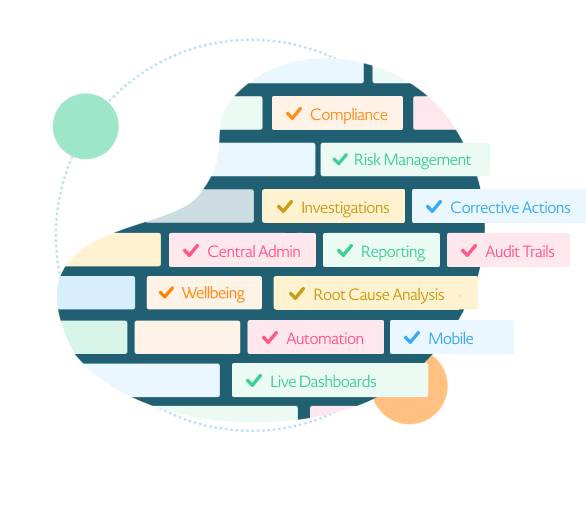Incident Management
What are the core features of the incident management functionality of WHS software?
The core features of the incident management functionality in WHS software include automated reporting, investigation, and management of workplace incidents, root cause analysis, corrective and preventive action tracking, real-time monitoring and alerts, and customizable reporting and analytics.
- Automated incident reporting and recording
- Investigation workflow for identifying and documenting root causes
- Ability to assign and track corrective and preventive actions (CAPAs) to mitigate risks and prevent future incidents
- Real-time monitoring and alerts for tracking incidents and CAPAs
- Customizable reporting and analytics for identifying trends and continuous improvement
Psychological Safety
How does WHS software help manage mental health and psychological safety?
WHS software helps manage mental health and psychological safety by providing tools for identifying and assessing psychosocial hazards, promoting mental health and well-being, and supporting employees who may be experiencing mental health challenges.
- Identifying and assessing psychosocial hazards in the workplace, such as workplace stressors, bullying, and violence
- Promoting mental health and well-being through targeted education, training, and awareness campaigns
- Providing support to employees who may be experiencing mental health challenges, including confidential reporting and access to resources and support services.
Hazard Identification
What are some ways WHS software can help manage and respond to hazards?
WHS software can help manage and respond to hazards by providing tools for hazard identification and assessment, risk management, hazard reporting and tracking, corrective action management, and real-time monitoring and alerts.
- Hazard identification and assessment tools to proactively identify and evaluate hazards in the workplace
- Risk management tools to assess the likelihood and severity of potential hazards and prioritize action
- Hazard reporting and tracking to document and track hazards and incidents
- Corrective action management to assign and track corrective actions and ensure timely resolution of hazards
- Real-time monitoring and alerts to quickly respond to emerging hazards and prevent incidents.
Observations
How does WHS software help capture observations?
WHS software helps capture observations by providing tools for recording and documenting workplace observations, categorizing and prioritizing observations, assigning follow-up actions, and tracking progress.
- Recording and documenting workplace observations using mobile devices, web forms, or other tools
- Categorizing and prioritizing observations based on severity and potential risks
- Assigning follow-up actions to the appropriate personnel or departments for resolution
- Tracking progress of follow-up actions to ensure timely resolution of observations
- Providing real-time visibility of observation data to track trends and identify areas for improvement.
Contractors
How does WHS Software help manage contractors within the workplace?
WHS software helps manage contractors within the workplace by providing tools for pre-qualification, risk assessments, induction, compliance monitoring, and real-time visibility of contractor activities.
- Pre-qualification tools to assess contractor capabilities and determine their suitability for the job
- Risk assessment tools to identify and evaluate potential risks associated with contractor activities
- Contractor induction tools to ensure that contractors are aware of workplace policies and procedures and their responsibilities regarding health and safety
- Compliance monitoring tools to track and report on contractor compliance with health and safety requirements and regulatory standards
- Real-time visibility of contractor activities to monitor their performance and ensure that they are operating safely and effectively.
Audits
How can you conduct audits and manage the audit lifecycle using WHS Software?
WHS software provides tools for conducting audits and managing the audit lifecycle by providing customizable audit templates, scheduling audits, assigning corrective actions, tracking progress, generating reports, and analyzing audit data for continuous improvement.
- Customizable audit templates to create checklists and questions tailored to your specific business needs and industry standards
- Scheduling tools to plan and assign audits to the appropriate personnel or departments
- Assigning corrective actions to address identified non-conformances or improvements areas
- Tracking the progress of corrective actions to ensure timely resolution
- Generating reports to communicate audit results and identify trends
- Analyzing audit data for continuous improvement of health and safety processes and procedures.
Checklists and Inspections
How can you run checklists and inspections using WHS Software?
WHS software helps run checklists and inspections by providing customizable templates, mobile data capture tools, automated scheduling and notifications, and real-time reporting and analytics.
- Customizable templates to create checklists and inspection forms tailored to specific requirements and standards
- Mobile data capture tools to conduct inspections and record data on-site using a mobile device
- Automated scheduling and notifications to ensure that inspections are completed on time and corrective actions are assigned and tracked.
Corrective Actions
How can corrective actions be implemented within WHS Software?
Corrective actions can be implemented within WHS software by following a process that involves identifying the root cause, developing and assigning corrective actions, tracking progress, verifying effectiveness, and reporting and analyzing data.
- Identifying the root cause of the issue or incident through investigation and analysis
- Developing and assigning corrective actions to address the root cause and prevent recurrence
- Tracking progress of corrective actions to ensure timely completion
- Verifying the effectiveness of corrective actions through follow-up inspections or audits
- Reporting and analyzing data to identify trends, areas for improvement, and opportunities for preventative action.
Infectious Disease
How does WHS Software help manage and action on infectious disease?
WHS software helps manage and action on infectious disease by providing tools for risk assessment, contact tracing, real-time reporting, and communication with employees.
- Risk assessment tools to evaluate the likelihood and impact of infectious disease in the workplace
- Contact tracing tools to track and notify employees who may have been in contact with an infected individual
- Real-time reporting and monitoring to identify potential outbreaks or clusters and take appropriate action to prevent spread
- Communication tools to inform and educate employees on preventive measures, health and safety policies, and other relevant information.
Risk Management
How does WHS Software help identify, manage, and act on risk management?
WHS software helps identify, manage, and act on risk management by providing tools for risk assessment, control, mitigation, monitoring, reporting, and continuous improvement.
- Risk assessment tools to identify and evaluate potential hazards and risks in the workplace
- Control measures to prevent or minimize the likelihood and impact of risks
- Mitigation strategies to address identified risks and minimize their impact
- Monitoring and reporting tools to track and analyze risk data and identify trends or emerging risks
- Continuous improvement through ongoing review and evaluation of risk management processes and procedures
- Integration with other WHS functions and systems to ensure a comprehensive and coordinated approach to risk management.
Asset, Fleet and Equipment
How does WHS Software help manage assets, fleets, plant and equipment?
WHS software helps manage assets, fleets, plant & equipment by providing tools for inventory management, inspection scheduling, maintenance tracking, risk assessment, and compliance monitoring.
- Inventory management and asset tracking tools to keep track of assets, fleets, plant, and equipment
- Inspection scheduling tools to ensure regular inspections are conducted in accordance with regulatory requirements and internal policies
- Maintenance tracking tools to schedule and track maintenance activities, including work orders and repair history
- Risk assessment tools to identify and evaluate hazards and risks associated with assets, fleets, plant, and equipment
- Compliance monitoring tools to ensure compliance with relevant regulations and standards, including licensing, certification, and permits.
- Data analysis tools to analyze data from inspections, maintenance activities, and other sources, and to identify trends and opportunities for improvement.
Let us show you how it’s done
Ask a question, see a demo, see what best practice looks like, or simply discover what you’ve been missing. Get in touch today by filling in the form below!

By submitting this form you accept Donesafe’s Privacy Policy