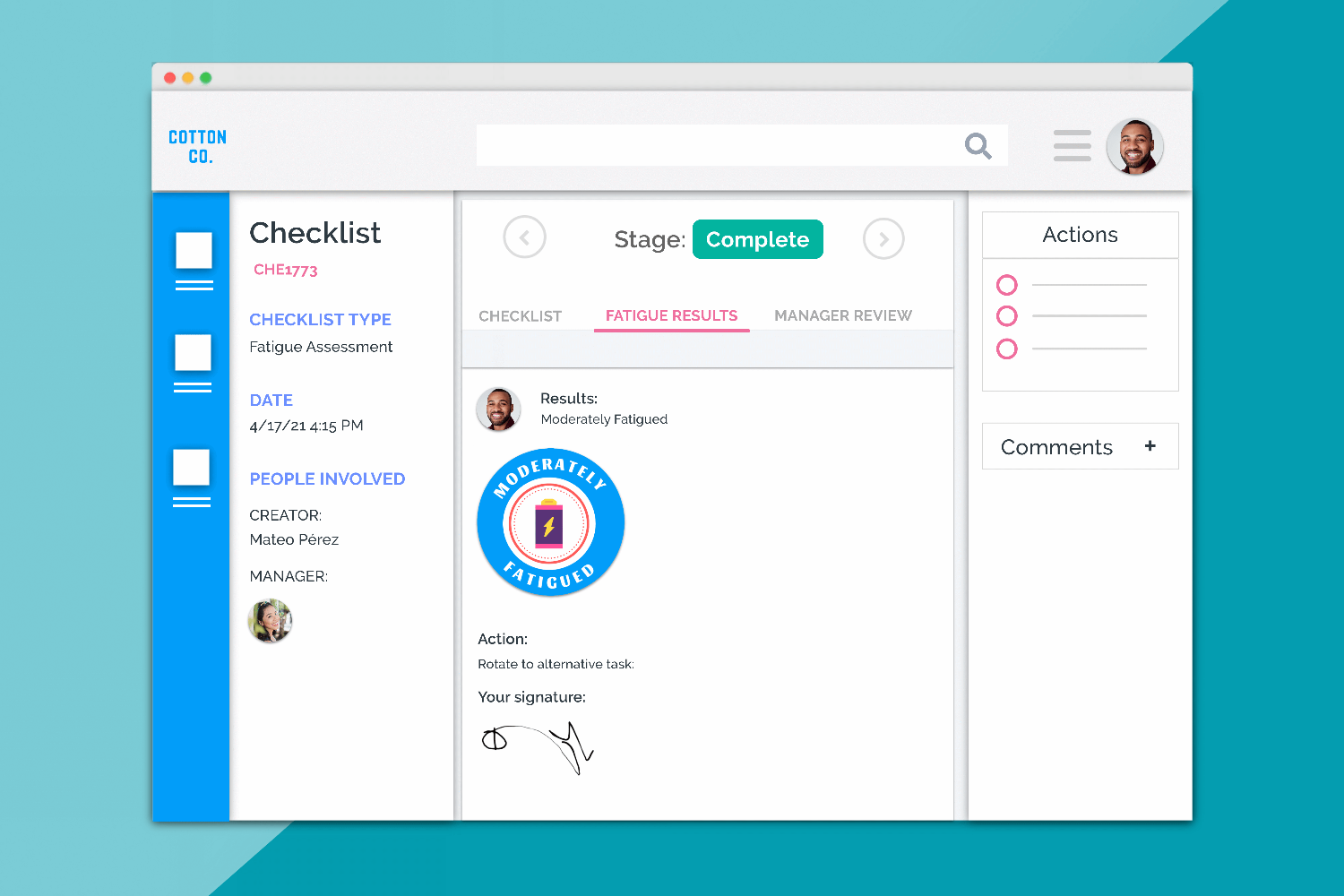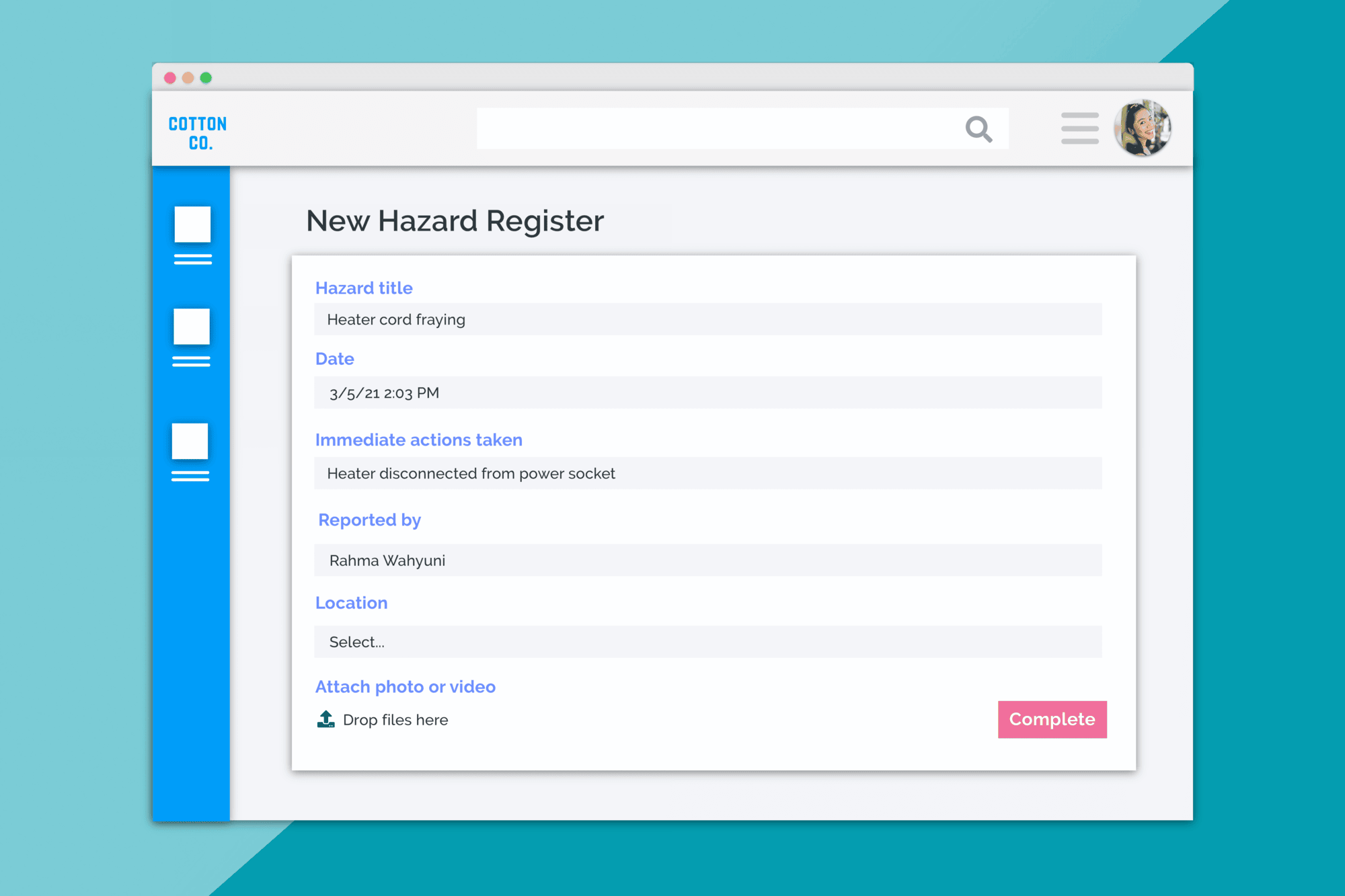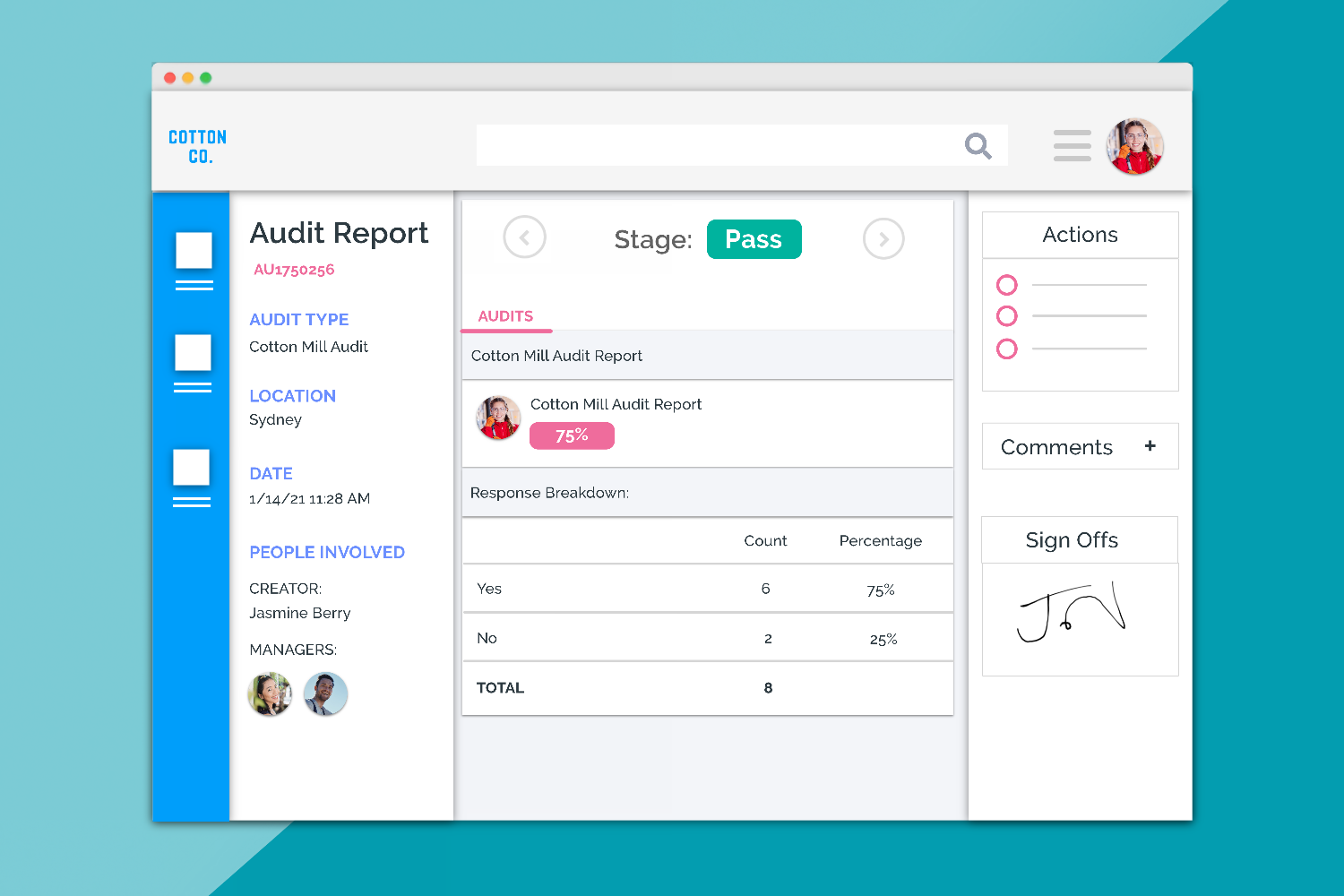Next week you’ll see some nice interface updates to Donesafe popping up! Rather than just spring it on you, however, we thought we’d give you some advanced notice, so let’s jump in:
New Index View (and you can SAVE your filters!)
I personally know a lot of account holders who have been holding out for this for a long time.
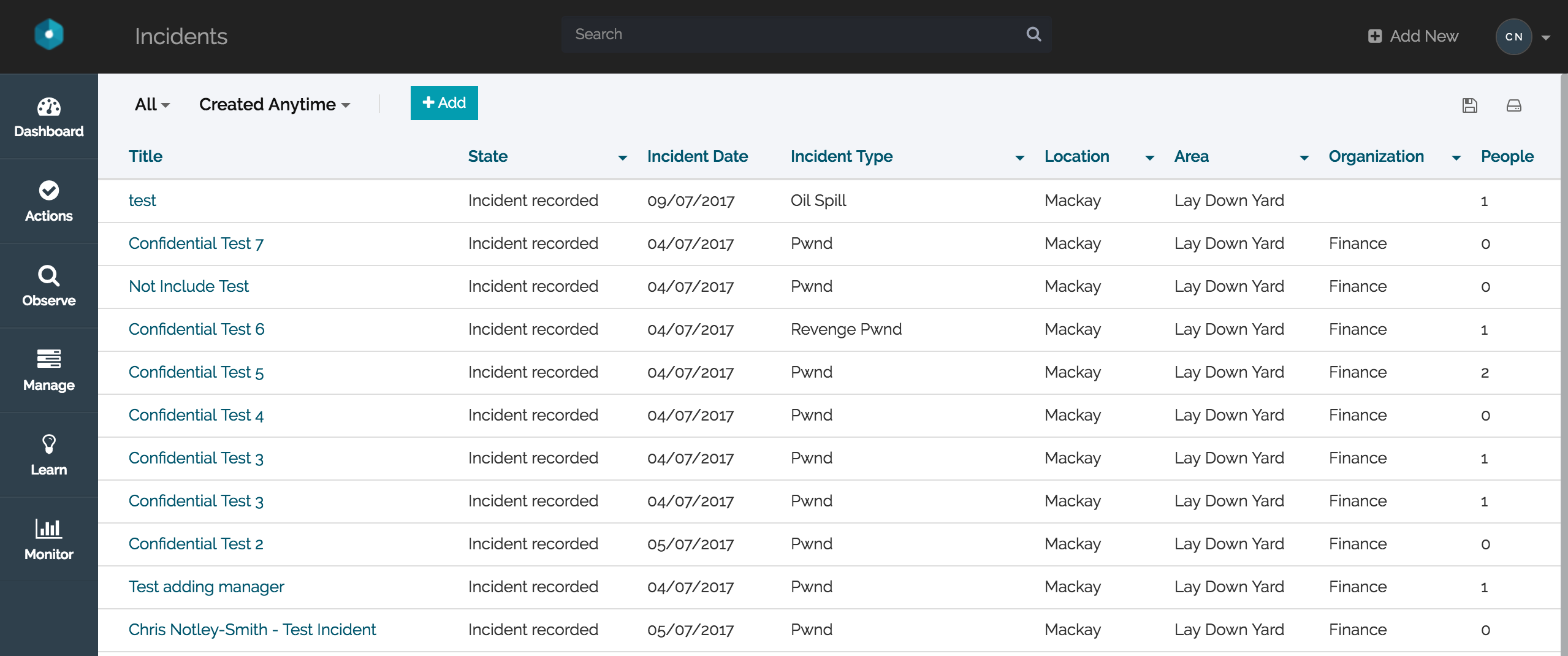
For every register, whether it be Incidents or Actions, the new index view gives the entire index a whole lot more room as well as a general facelift. Perhaps the most exciting feature though is the ability to save your default filters.
If for example, you’re an admin working on the Plant & Equipment register and you’d like to see ‘All’ Plant & Equipment items ‘Created Anytime’, you can now save that filter so that every time you personally head back there that’s all you’ll see. Huzzah! This applies to all registers and can be done at any time.
To save your index filter, simply get the filter to the view that you’d like to see when you access it, then hit the save button on the top right (pictured below). These filters can be saved person to person so whatever you personally want as your defaults, you can have that now. In addition to this, they apply to both the parent filters as well as the column filters.
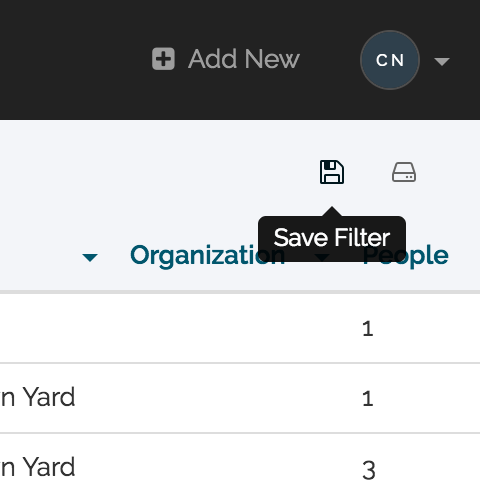
For any indexes that you can import, you’ll also see the download button to the right of the save button.
Nicely tweaked header bar
Donesafe’s header bar has also had a nice li’l tweak
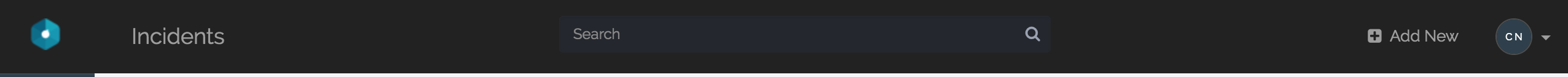
Here are the changes:
- More logo room! For those with tiny cramped logos, that little bit of extra room will go a long way.
- The ‘+ Add New’’ tool now displays top right instead of top left. Why the change? Well, we had to make room for…
- Section titles now display in the top left in the header instead of on the page below. So whenever you’re in a list of records you’ll see that header in the top header bar. If then you navigate to a record, you’ll instead see a simple ‘< Back’ button which allows you to quickly navigate around within the platform. Better than that, however, this also means that if you’re navigating back to an index you were just using, the index will remember whatever filters you were last using. No more filter hassles!
- The Search bar has been given more space and has been centered. The intention here is to encourage users to make better use of this if they can’t find what they’re looking for. Donesafe’s search tool is pretty thorough and if you can’t find something it’s still the quickest way to hunt it down
Record view update
Nothing major here, but a nice change. By moving the back button into the main header bar, records now have a lot more screen real-estate available to them. The only major functional change here is that the ‘Print’ option is now available through the record menu button rather than a small icon floating above.
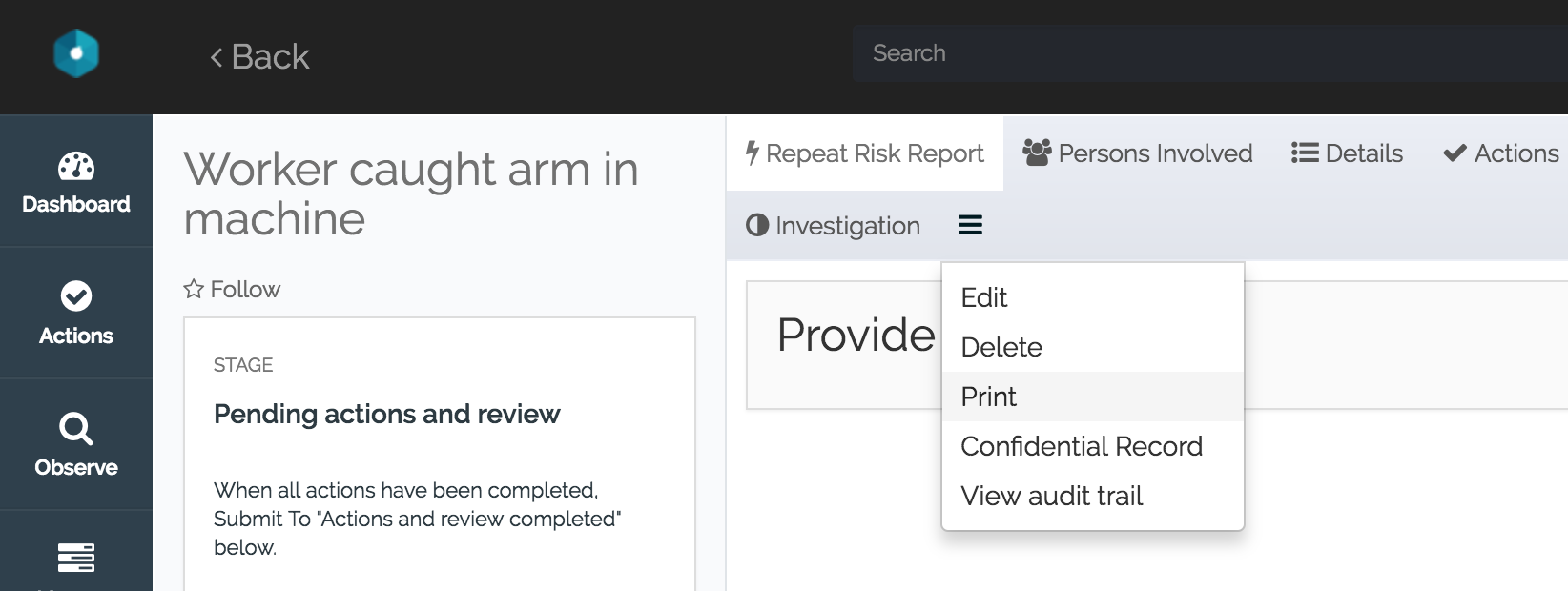
Customizable Dashboard colors
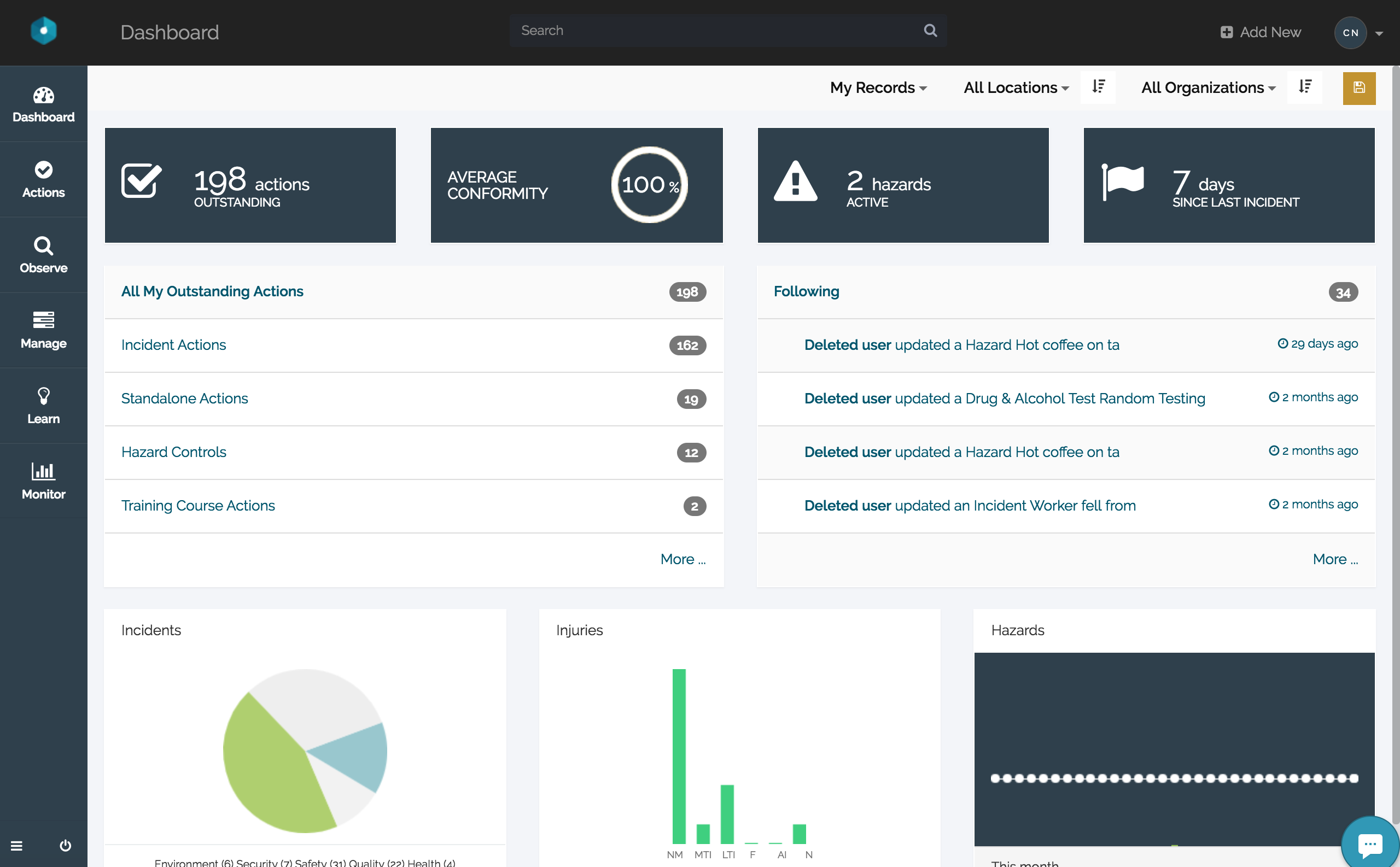
It’s been a long time coming, but you can finally change your dashboard colors, specifically, the indicator widgets on the Dashboard. To edit these to your company colors, all you need to do is head to Settings > Look & Logo and edit your ‘Dashboard Graph Colours’.
Why all these changes?
Well, it’s all based on your feedback! Over the next few months, you may notice a handful of other small graphic changes being rolled out incrementally based on the feedback we’ve received over the last 12 months. For example, within the next few weeks there’ll be a nice update to how actions are displayed on records, so keep an eye out for that.
In other words, make sure you keep that feedback coming!
And as usual, stay safe out there.
For a paperless, jargon-free business safety solution that you can manage from your phone, click here to get in contact and ask about how you can try Donesafe for FREE or visit our features page to find out more.
Share: